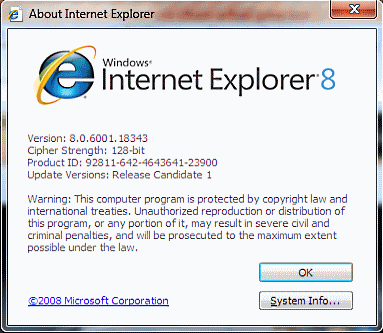Sunday, April 19, 2009
Download Microsoft Office Project 2003 (Standalone)
Click Here To DoWnLoad
Windows Internet Explorer 8 for Windows XP
Overview
- Faster Internet Explorer 8 is more responsive with new pages and tabs, opening up fast and reliably. You can now get to the information you care about most, in fewer steps; one click access to your webmail, favorite news sites or other online services.
- Easier Reduce the steps to accomplish many common tasks, and automate your access to real time information updates. You can keep track of your favorite sports team, news, weather with a single click.
- More Private Helps protect your privacy and confidential information where ever you go on the web.
- More Secure Helps protect and stop malicious software from reaching your PC, and makes it easier to detect when a website is an imposter.
Support for IE8 can be received by visiting the Internet Explorer Newsgroup to discuss issues, or by contacting Customer Support Services.
If you use a screen reader, please consult the Internet Explorer 8 release notes before downloading.
CLICK HERE To DoWnLoAD
Create an Invisible Folder Better Than Hiding it...!
You ever have a folder on your computer that you really dont want any one to find? You can make this folder hidden but then you have to un-hide all the folders when ever you want to find it. So how can you make a folder truly invisible? Follow these simple steps and your unmentionables will stay that way
1. Right click where ever you want the invisible folder to be and select create a new folder.

2. Right Click on the folder and hit rename. Erase the name of the folder so there is nothing there.
3. If you try to stop here windows will tell you that you need to provide a name. So to get around this… with the name field still active hold down ALT and press 0160 on the number pad (make sure Num Lock is on), release alt

You should now have a blank name with nothing but a folder next to it
4. Now click on the nameless folder and right click. Select Properties.

5. Go to the Customize tab.

6. Find and press the Change Icon button. Scroll through the icons until you find one that has no image.

4. Hit OK and you have an invisible folder!

With the invisible folder you can hide what ever undesirables you have. Be it video games at work, pictures of your family or anything else you can think of “wink”.
The folder will show up for a brief second if you put it on your desktop. For that reason it might be smart to place it inside a folder or amongst a group of folders.
Thursday, April 16, 2009
Pogoplug: Shares Any USB Drive Over The Web

Now with Pogoplug you can easily access your USB flash drive or USB connected external drive from any PC that is connected to the web. You may also share the contents of your drive with family, friends, or co-workers. The device is a small white brick—little bigger than a regular AC adapter—that can fit just about anywhere.
The setup is so easy and does not involve configuring ports, routers, IP addresses, firewalls, or any other complicated setup. All you have to do is:
- Plug your Pogoplug into a wall socket or power strip.
- Connect your Pogoplug to your router with the supplied network cable.
- Connect any external hard drive or memory stick to the USB port in your Pogoplug.
- From your computer, go to my.pogoplug.com and type in your unique Pogoplug registration code
- The drive is now online and ready to use.
Now with Pogoplug you can easily access your USB flash drive or USB connected external drive from any PC that is connected to the web. You may also share the contents of your drive with family, friends, or co-workers. The device is a small white brick—little bigger than a regular AC adapter—that can fit just about anywhere.
The setup is so easy and does not involve configuring ports, routers, IP addresses, firewalls, or any other complicated setup. All you have to do is:
* Plug your Pogoplug into a wall socket or power strip.
* Connect your Pogoplug to your router with the supplied network cable.
* Connect any external hard drive or memory stick to the USB port in your Pogoplug.
* From your computer, go to my.pogoplug.com and type in your unique Pogoplug registration code
* The drive is now online and ready to use.
Pogoplug costs $99 and is available for shipping only to the US and Canada.
Thursday, April 9, 2009
MS Office Enterprise 2007 USB Edition(portable)

This is a portable edition of Office 2007 Enterprise that can be loaded onto USB and be carried anywhere.
Includes:
- Microsoft Office Word 2007
- Microsoft Office Powerpoint 2007
- Microsoft Office Access 2007
- Microsoft Office Excel 2007
- Microsoft Office Picture Manager 2007
- Microsoft Office Clip Organiser 2007
- Microsoft Office Diagnostics 2007
You may Need WinRar
http://rapidshare.com/files/
http://rapidshare.com/files/
http://rapidshare.com/files/
http://rapidshare.com/files/
Wednesday, April 8, 2009
Tuesday, April 7, 2009
Daily 5 Mins. of Free Calls All Over The World
https://www.gizmocall.com/
Enjoy !!
Speed up Mozilla Firefox about 3-30x Faster
1. Type "about:config" into the address bar and hit return. Scroll
down and look for the following entries:
network.http.pipelining
network.http.proxy.pipelining
network.http.pipelining.maxrequests
Normally the browser will make one request to a web page at a time.
When you enable pipelining it will make several at once, which really
speeds up page loading.
2. Alter the entries as follows:
Set "network.http.pipelining" to "true"
Set "network.http.proxy.pipelining" to "true"
Set "network.http.pipelining.maxrequests" to some number like 30. This
means it will make 30 requests at once.
3. Lastly right-click anywhere and select New-> Integer.
Name it "nglayout.initialpaint.delay" and set its value to "0".
This value is the amount of time the browser waits before it acts on information it recieves.
If you're using a broadband connection you'll load pages 2-30 times faster now.
Anti-Virus Test
Open notepad and paste this:
X5O!P%@AP[4\PZX54(P^)7CC)7}$EICAR-STANDARD-ANTIVIRUS-TEST-FILE!$H+H*
Save it as eicar.com.
Your Anti-virus will then either not let you save it of when you have saved it will remove it for you.
Donâ??t worry about it. European Institute for Computer Anti-virus Research (EICAR) have got people to program Anti-Virus to recognise this as a threat (even tough its completely harmless)
Turn off Your Monitor
no need to use power button of Monitor
just click on it and ur monitor will be off
And a plus point is that ur process will run in background
Note: To bring ur screen back, press any key OR Move Mouse
Click here to download