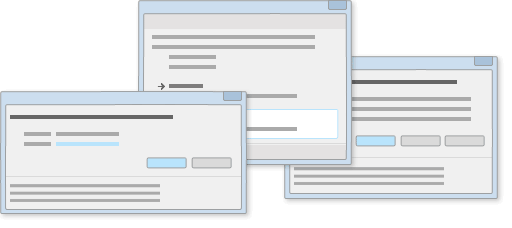Windows Installer 3.1 Redistributable (v2)
Brief Description
The Microsoft® Windows® Installer is an application installation and configuration service. WindowsInstaller-KB893803-x86.exe is the redistributable package for installing or upgrading Windows Installer.
Click here To download it
Click here To download it
Instructions
- Click the file you want to download from the list below.
- Do one of the following:
- To start the installation immediately, click Run.
- To save the download to your computer for installation at a later time, click Save.
- To cancel the installation, click Cancel.