We know that you can’t wait forever to get your copy of Windows upgraded to Windows 10; so here’s a way of downloading the Windows 10 upgrade by force.
Just in case you don’t know, Microsoft is offering Windows 10 Upgrade for free for limited time. So its better to avail the opportunity and experience smooth Windows 10 OS.
Follow below steps to get your Windows 10 upgrade straight away:
Method 1
Step 1:Go to your C drive to see if it has a folder called “$Windows.~BT”. You will have to check hidden files and folders as well.
If you can see the folder in your C drive, then you are all set; otherwise you will have to follow below steps to force download your Windows 10 upgrade.
Pre-requisites:
- You are supposed to have genuine copy of either Windows 7 SP1 or Windows 8.1 Update.
- Your computer must have all the previous updates installed from Windows Update.
- Make sure your computer meets all Windows 10 requirements, such as:
- RAM: 1GB for 32-bit / 2GB for 64-bit
- Storage: 16GB for 32-bit / 20GB for 64-bit
- CPU: 1GHz or faster
- Graphics: DirectX 9 capable video card
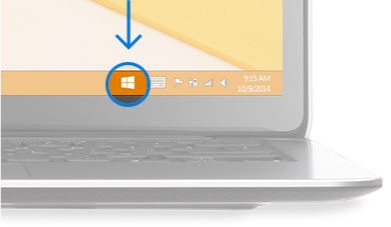 Make
sure you have reserved your free copy of Windows 10 upgrade. If you
haven’t then to reserve your free upgrade, you have to use the Windows
10 app.
Make
sure you have reserved your free copy of Windows 10 upgrade. If you
haven’t then to reserve your free upgrade, you have to use the Windows
10 app.Simply click on the small Windows icon in the taskbar, click ‘Reserve your free upgrade’ and enter your email address to receive a confirmation.
Also make sure that this wizard checks your computer for compatibility. We are hearing that few users are struggling with display drivers during the upgrade process.
Step 3: Run Windows Update, and make sure you are set to receive updates automatically.
Step 4: Navigate to C:\Windows\SoftwareDistribution\Download folder and delete everything in this folder. Don’t worry, Deleting files from this folder is safe.
Step 5: Go to start menu, right click on it and click “Run as Administrator” and type “cmd”. You can also open command prompt from search in Windows 8. Type CMD in Windows 8 Search, right click on it and then “run as administrator”
Step 6: Type this command and press enter: wuauclt.exe /updatenow.
And that’s it. Check windows update panel to see the status of download. Let it get completed before the installation starts.
Method 2:
- Go to this URL: https://www.microsoft.com/en-us/software-download/windows10
- Download the copy of Windows 10
- Follow instructions given on page and you are a go!
